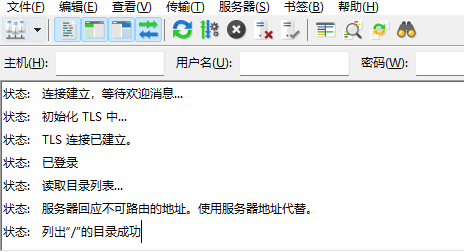搜索到
24
篇与
Linux运维
的结果
-
![此内容被密码保护]()
-
![Tyepcho开启伪静态并隐藏URL中的index.php]() Tyepcho开启伪静态并隐藏URL中的index.php Tyepcho开启伪静态并隐藏URL中的index.phpTyepcho开启伪静态修改网上有很多Typecho开启伪静态,修改/xxx.xxx.com/index.php/xxx.html 为 /xxx.xxx.com/xxx.html 隐藏php后缀的文章,但是大多都有问题,博主经过多次配置,做了一下总结。确保操作正确,能够生效。希望能帮到大家操作过程主要分2步1、修改nginx配置: location / { index index.php index.html index.htm; #原本配置是这样的,会做重定向到index.php #try_files $uri $uri/ /index.php$is_args$args; #修改为下面这一行 try_files $uri $uri/ /$is_args$args; } 然后nginx -t && nginx -s reload 2、修改typecho后台开启伪静态功能如下图:相关安全加固另外教大家如何隐藏nginx,php版本1、隐藏nginx版本只需要在nginx主配置文件nginx.conf中,http字段,添加:server_tokens off; 然后重载nginx。nginx -t && nginx -s reload2、隐藏php版本只需要在php.ini配置文件中,修改 expose_php = Off 为 expose_php = On注意由于是在网页浏览中所以要修改fpm路径下的php.ini,而不是cli路径下的php.ini。然后重启php-fpm
Tyepcho开启伪静态并隐藏URL中的index.php Tyepcho开启伪静态并隐藏URL中的index.phpTyepcho开启伪静态修改网上有很多Typecho开启伪静态,修改/xxx.xxx.com/index.php/xxx.html 为 /xxx.xxx.com/xxx.html 隐藏php后缀的文章,但是大多都有问题,博主经过多次配置,做了一下总结。确保操作正确,能够生效。希望能帮到大家操作过程主要分2步1、修改nginx配置: location / { index index.php index.html index.htm; #原本配置是这样的,会做重定向到index.php #try_files $uri $uri/ /index.php$is_args$args; #修改为下面这一行 try_files $uri $uri/ /$is_args$args; } 然后nginx -t && nginx -s reload 2、修改typecho后台开启伪静态功能如下图:相关安全加固另外教大家如何隐藏nginx,php版本1、隐藏nginx版本只需要在nginx主配置文件nginx.conf中,http字段,添加:server_tokens off; 然后重载nginx。nginx -t && nginx -s reload2、隐藏php版本只需要在php.ini配置文件中,修改 expose_php = Off 为 expose_php = On注意由于是在网页浏览中所以要修改fpm路径下的php.ini,而不是cli路径下的php.ini。然后重启php-fpm -
![Ubuntu22.04配置vsftp服务]() Ubuntu22.04配置vsftp服务 Ubuntu22.04配置vsftp服务本文记录了Ubnutu配置基于Vsftp的FTP服务注意本文配置文件和路径仅适用于Ubuntu22.04下的vsftp配置,其他系统请适当变通配置{alert type="info"}(主要是 配置pam认证 部分,不同系统的pam.so库路径不一致){/alert}一、环境系统 软件环境Ubuntu: 22.03Vsftp: 3.0.5ftp 用户这里以用户名: admin, 密码:123456为例ftp上传目录 /data/ftp/adminftp被动模式,监听55554端口,同时允许公网访问本机 55555-55557端口二、配置步骤概要FTP配置过程分为以下几步:安装软件创建必须得目录结构和空的配置文件写入vsftp配置文件修改vsftp pam认证配置文件生成用户账号密码数据库调整ftp目录权限,修正vsftp chroot环境登录测试三、安装软件和创建文件结构apt update apt install vsftpd db-util -y vsftpd -v vsftpd:version 3.0.5 cd /etc/ cp /etc/vsftpd.conf /etc/vsftpd.conf.bak mkdir vsftpd cd vsftpd touch chroot_list ftpusers user_list vuser_passwd.txt mkdir vsftpd_user_conf touch vsftpd_user_conf/admin #这个是ftp用户配置文件四、user配置向配置文件中写入配置cat > ftpusers <<EOF #Users that are not allowed to login via ftp root bin daemon adm lp sync shutdown halt mail news uucp operator games nobody EOF允许登录的ftp用户,主要是写入admin这个ftp用户cat > user_list <<EOF #vsftpd userlist #If userlist_deny=NO, only allow users in this file #If userlist_deny=YES (default), never allow users in this file, and #do not even prompt for a password. #Note that the default vsftpd pam config also checks /etc/vsftpd/ftpusers #for users that are denied. #root #bin #daemon #adm #lp #sync #shutdown #halt #mail #news #uucp #operator #games #nobody #gameday-dg admin EOF创建ftp目录 mkdir -p /data/ftp/admin五、用户认证密码文件写入初始账号密码,一会根据这个生成数据库初始源文件cat > vuser_passwd.txt <<EOF admin 123456 EOF生成ftp用户认证所需的数据库文件db_load -T -t hash -f /etc/vsftpd/vuser_passwd.txt /etc/vsftpd/vuser_passwd.db六、SSL加密配置生成ssl安全连接证书文件 (如果需要开启SSL安全连接的情况下)openssl req -x509 -nodes -days 3650 -newkey rsa:2048 -keyout /etc/vsftpd/vsftpd.pem -out /etc/vsftpd/vsftpd.pem 在交互式回话框中填入内容如下:CN Shanghai Shanghai gmork gmork Gmork 825943010@qq.com 例如:Country Name (2 letter code) [AU]:CNState or Province Name (full name) [Some-State]:ShanghaiLocality Name (eg, city ) []:Shanghai Organization Name (eg, company) [Internet Widgits Pty Ltd]:gmork Organizational Unit Name (eg, section) []:gmork Common Name (e.g. server FQDN or YOUR name) []:Gmork Email Address []:825943010@qq.com七、配置vsftpd.conf文件写入/etc/vsftpd.conf主配置文件cat > /etc/vsftpd.conf <<EOF local_enable=YES write_enable=YES local_umask=022 user_config_dir=/etc/vsftpd/vsftpd_user_conf dirmessage_enable=YES xferlog_enable=YES connect_from_port_20=YES xferlog_std_format=NO idle_session_timeout=300 ftpd_banner=Welcome to blah FTP service. chroot_local_user=YES chroot_list_enable=YES chroot_list_file=/etc/vsftpd/chroot_list ls_recurse_enable=YES listen=YES listen_port=55554 pam_service_name=vsftpd guest_enable=YES guest_username=ftpuser userlist_enable=YES userlist_deny=NO tcp_wrappers=YES use_localtime=YES allow_writeable_chroot=YES #ssl_enable=YES #allow_anon_ssl=NO #force_local_data_ssl=YES #force_local_logins_ssl=YES #ssl_tlsv1=YES #ssl_sslv2=YES #ssl_sslv3=YES #rsa_cert_file=/etc/vsftpd/vsftpd.pem #ssl_ciphers=HIGH #require_ssl_reuse=NO xferlog_enable=YES secure_chroot_dir=/var/run/vsftpd/empty #下面这行很重要,用来解决云服务器服务,客户端连接后报 #425 Security:IP connection错误的问题。 pasv_promiscuous=yes EOF设置chroot用户内容cat > /etc/vsftpd.user_list <<EOF #vsftpd userlist #If userlist_deny=NO, only allow users in this file #If userlist_deny=YES (default), never allow users in this file, and #do not even prompt for a password. #Note that the default vsftpd pam config also checks /etc/vsftpd/ftpusers # for users that are denied. #root #bin #daemon #adm #lp #sync #shutdown #halt #mail #news #uucp #operator #games #nobody #gameday-dg admin EOF八、配置pam认证这里需要注意,由于 pam_userdb.so 在不同架构的系统下路径名略有差异, 可以根据自己的系统来确认 find / -name "pam_userdb.so" 知道到对应的so连接库文件,根据路径和名字把以下的改一下即可: 当前测试过的系统类型有: amd64位系统 x86_64架构文件名为: /usr/lib/x86_64-linux-gnu/security/pam_userdb.so 苹果电脑m1芯片下,linux虚拟机中.so文件路径为: /usr/lib/aarch64-linux-gnu/security/pam_userdb.so #先备份ftp认证配置文件 cp /etc/pam.d/vsftpd /etc/pam.d/vsftpd.bak ## 然后写入配置 cat > /etc/pam.d/vsftpd <<EOF auth required /usr/lib/x86_64-linux-gnu/security/pam_userdb.so db=/etc/vsftpd/vuser_passwd account required /usr/lib/x86_64-linux-gnu/security/pam_userdb.so db=/etc/vsftpd/vuser_passwd EOF九、设置虚拟ftp用户配置设置虚拟ftp用户名字,权限,ftp工作模式,监听端口,被动模式使用到端口cat > /etc/vsftpd/vsftpd_user_conf/admin << EOF local_root=/data/ftp/admin local_umask=022 pasv_enable=YES pasv_min_port=55555 pasv_max_port=55557 virtual_use_local_privs=YES write_enable=YES EOF十、修改目录权限创建ftp虚拟用户所属的实体账户,用户登录和目录读写授权判断 useradd ftpuser -m -s /usr/sbin/nologin配置ftp上传目录属主chown -R ftpuser.ftpuser /data/ftp 十一、测试和debug测试结果如下图、即配置测试成功十二、报错和解决办法报错1:错误: GnuTLS 错误 -15,位于 gnutls_record_recv: An unexpected TLS packet was received. 错误: 无法读取套接字: ECONNABORTED - 连接中止 错误: 无法连接到服务器解决重新生成证书:报错2useradd ftpuser -m -s /usr/sbin/nologinchown -R ftpuser.ftpuser /data/ftp响应: 500 OOPS: cannot change directory:/nonexistent
Ubuntu22.04配置vsftp服务 Ubuntu22.04配置vsftp服务本文记录了Ubnutu配置基于Vsftp的FTP服务注意本文配置文件和路径仅适用于Ubuntu22.04下的vsftp配置,其他系统请适当变通配置{alert type="info"}(主要是 配置pam认证 部分,不同系统的pam.so库路径不一致){/alert}一、环境系统 软件环境Ubuntu: 22.03Vsftp: 3.0.5ftp 用户这里以用户名: admin, 密码:123456为例ftp上传目录 /data/ftp/adminftp被动模式,监听55554端口,同时允许公网访问本机 55555-55557端口二、配置步骤概要FTP配置过程分为以下几步:安装软件创建必须得目录结构和空的配置文件写入vsftp配置文件修改vsftp pam认证配置文件生成用户账号密码数据库调整ftp目录权限,修正vsftp chroot环境登录测试三、安装软件和创建文件结构apt update apt install vsftpd db-util -y vsftpd -v vsftpd:version 3.0.5 cd /etc/ cp /etc/vsftpd.conf /etc/vsftpd.conf.bak mkdir vsftpd cd vsftpd touch chroot_list ftpusers user_list vuser_passwd.txt mkdir vsftpd_user_conf touch vsftpd_user_conf/admin #这个是ftp用户配置文件四、user配置向配置文件中写入配置cat > ftpusers <<EOF #Users that are not allowed to login via ftp root bin daemon adm lp sync shutdown halt mail news uucp operator games nobody EOF允许登录的ftp用户,主要是写入admin这个ftp用户cat > user_list <<EOF #vsftpd userlist #If userlist_deny=NO, only allow users in this file #If userlist_deny=YES (default), never allow users in this file, and #do not even prompt for a password. #Note that the default vsftpd pam config also checks /etc/vsftpd/ftpusers #for users that are denied. #root #bin #daemon #adm #lp #sync #shutdown #halt #mail #news #uucp #operator #games #nobody #gameday-dg admin EOF创建ftp目录 mkdir -p /data/ftp/admin五、用户认证密码文件写入初始账号密码,一会根据这个生成数据库初始源文件cat > vuser_passwd.txt <<EOF admin 123456 EOF生成ftp用户认证所需的数据库文件db_load -T -t hash -f /etc/vsftpd/vuser_passwd.txt /etc/vsftpd/vuser_passwd.db六、SSL加密配置生成ssl安全连接证书文件 (如果需要开启SSL安全连接的情况下)openssl req -x509 -nodes -days 3650 -newkey rsa:2048 -keyout /etc/vsftpd/vsftpd.pem -out /etc/vsftpd/vsftpd.pem 在交互式回话框中填入内容如下:CN Shanghai Shanghai gmork gmork Gmork 825943010@qq.com 例如:Country Name (2 letter code) [AU]:CNState or Province Name (full name) [Some-State]:ShanghaiLocality Name (eg, city ) []:Shanghai Organization Name (eg, company) [Internet Widgits Pty Ltd]:gmork Organizational Unit Name (eg, section) []:gmork Common Name (e.g. server FQDN or YOUR name) []:Gmork Email Address []:825943010@qq.com七、配置vsftpd.conf文件写入/etc/vsftpd.conf主配置文件cat > /etc/vsftpd.conf <<EOF local_enable=YES write_enable=YES local_umask=022 user_config_dir=/etc/vsftpd/vsftpd_user_conf dirmessage_enable=YES xferlog_enable=YES connect_from_port_20=YES xferlog_std_format=NO idle_session_timeout=300 ftpd_banner=Welcome to blah FTP service. chroot_local_user=YES chroot_list_enable=YES chroot_list_file=/etc/vsftpd/chroot_list ls_recurse_enable=YES listen=YES listen_port=55554 pam_service_name=vsftpd guest_enable=YES guest_username=ftpuser userlist_enable=YES userlist_deny=NO tcp_wrappers=YES use_localtime=YES allow_writeable_chroot=YES #ssl_enable=YES #allow_anon_ssl=NO #force_local_data_ssl=YES #force_local_logins_ssl=YES #ssl_tlsv1=YES #ssl_sslv2=YES #ssl_sslv3=YES #rsa_cert_file=/etc/vsftpd/vsftpd.pem #ssl_ciphers=HIGH #require_ssl_reuse=NO xferlog_enable=YES secure_chroot_dir=/var/run/vsftpd/empty #下面这行很重要,用来解决云服务器服务,客户端连接后报 #425 Security:IP connection错误的问题。 pasv_promiscuous=yes EOF设置chroot用户内容cat > /etc/vsftpd.user_list <<EOF #vsftpd userlist #If userlist_deny=NO, only allow users in this file #If userlist_deny=YES (default), never allow users in this file, and #do not even prompt for a password. #Note that the default vsftpd pam config also checks /etc/vsftpd/ftpusers # for users that are denied. #root #bin #daemon #adm #lp #sync #shutdown #halt #mail #news #uucp #operator #games #nobody #gameday-dg admin EOF八、配置pam认证这里需要注意,由于 pam_userdb.so 在不同架构的系统下路径名略有差异, 可以根据自己的系统来确认 find / -name "pam_userdb.so" 知道到对应的so连接库文件,根据路径和名字把以下的改一下即可: 当前测试过的系统类型有: amd64位系统 x86_64架构文件名为: /usr/lib/x86_64-linux-gnu/security/pam_userdb.so 苹果电脑m1芯片下,linux虚拟机中.so文件路径为: /usr/lib/aarch64-linux-gnu/security/pam_userdb.so #先备份ftp认证配置文件 cp /etc/pam.d/vsftpd /etc/pam.d/vsftpd.bak ## 然后写入配置 cat > /etc/pam.d/vsftpd <<EOF auth required /usr/lib/x86_64-linux-gnu/security/pam_userdb.so db=/etc/vsftpd/vuser_passwd account required /usr/lib/x86_64-linux-gnu/security/pam_userdb.so db=/etc/vsftpd/vuser_passwd EOF九、设置虚拟ftp用户配置设置虚拟ftp用户名字,权限,ftp工作模式,监听端口,被动模式使用到端口cat > /etc/vsftpd/vsftpd_user_conf/admin << EOF local_root=/data/ftp/admin local_umask=022 pasv_enable=YES pasv_min_port=55555 pasv_max_port=55557 virtual_use_local_privs=YES write_enable=YES EOF十、修改目录权限创建ftp虚拟用户所属的实体账户,用户登录和目录读写授权判断 useradd ftpuser -m -s /usr/sbin/nologin配置ftp上传目录属主chown -R ftpuser.ftpuser /data/ftp 十一、测试和debug测试结果如下图、即配置测试成功十二、报错和解决办法报错1:错误: GnuTLS 错误 -15,位于 gnutls_record_recv: An unexpected TLS packet was received. 错误: 无法读取套接字: ECONNABORTED - 连接中止 错误: 无法连接到服务器解决重新生成证书:报错2useradd ftpuser -m -s /usr/sbin/nologinchown -R ftpuser.ftpuser /data/ftp响应: 500 OOPS: cannot change directory:/nonexistent -
![CentOS7官方停止支持,yum源变更]() CentOS7官方停止支持,yum源变更 CentOS7官方停止支持,yum源变更由于 CentOS 7 在 2024 年 6 月 30 日停止支持,生命周期已结束(进入EOL)。因此,官方仓库已移至https://vault.centos.org。不再有更新现有CentOS 7.x系统在更新执行yum命令的时候会遇到报错,解决办法为修改 /etc/yum.repos.d/CentOS-Base.repo文件,内容如下,记得修改之前做备份[base] name=CentOS-$releasever - Base baseurl=https://vault.centos.org/7.9.2009/os/$basearch gpgcheck=1 gpgkey=file:///etc/pki/rpm-gpg/RPM-GPG-KEY-CentOS-7 #released updates [updates] name=CentOS-$releasever - Updates baseurl=https://vault.centos.org/7.9.2009/updates/$basearch gpgcheck=1 gpgkey=file:///etc/pki/rpm-gpg/RPM-GPG-KEY-CentOS-7 #additional packages that may be useful [extras] name=CentOS-$releasever - Extras baseurl=https://vault.centos.org/7.9.2009/extras/$basearch gpgcheck=1 gpgkey=file:///etc/pki/rpm-gpg/RPM-GPG-KEY-CentOS-7 #additional packages that extend functionality of existing packages [centosplus] name=CentOS-$releasever - Plus baseurl=https://vault.centos.org/7.9.2009/centosplus/$basearch gpgcheck=1 enabled=0 gpgkey=file:///etc/pki/rpm-gpg/RPM-GPG-KEY-CentOS-7然后执行yum makecache 即可。
CentOS7官方停止支持,yum源变更 CentOS7官方停止支持,yum源变更由于 CentOS 7 在 2024 年 6 月 30 日停止支持,生命周期已结束(进入EOL)。因此,官方仓库已移至https://vault.centos.org。不再有更新现有CentOS 7.x系统在更新执行yum命令的时候会遇到报错,解决办法为修改 /etc/yum.repos.d/CentOS-Base.repo文件,内容如下,记得修改之前做备份[base] name=CentOS-$releasever - Base baseurl=https://vault.centos.org/7.9.2009/os/$basearch gpgcheck=1 gpgkey=file:///etc/pki/rpm-gpg/RPM-GPG-KEY-CentOS-7 #released updates [updates] name=CentOS-$releasever - Updates baseurl=https://vault.centos.org/7.9.2009/updates/$basearch gpgcheck=1 gpgkey=file:///etc/pki/rpm-gpg/RPM-GPG-KEY-CentOS-7 #additional packages that may be useful [extras] name=CentOS-$releasever - Extras baseurl=https://vault.centos.org/7.9.2009/extras/$basearch gpgcheck=1 gpgkey=file:///etc/pki/rpm-gpg/RPM-GPG-KEY-CentOS-7 #additional packages that extend functionality of existing packages [centosplus] name=CentOS-$releasever - Plus baseurl=https://vault.centos.org/7.9.2009/centosplus/$basearch gpgcheck=1 enabled=0 gpgkey=file:///etc/pki/rpm-gpg/RPM-GPG-KEY-CentOS-7然后执行yum makecache 即可。 -
![CentOS7安装多版本php]() CentOS7安装多版本php CentOS7安装多版本php在服务器运行过程中,经常会遇到需要多版本php的情况,甚至有可能需要多版本php同时运行。本文记录了CentOS7下安装多版本php的过程,理论上来说Alma Linux,Rocky Linux等类似RedHat系 Linux发行版都适用,区别只是安装的不同remi源而已。Centos7安装多版本php添加remi源wget https://dl.fedoraproject.org/pub/epel/epel-release-latest-7.noarch.rpm wget https://rpms.remirepo.net/enterprise/remi-release-7.rpm rpm -Uvh remi-release-7.rpm epel-release-latest-7.noarch.rpm ### 安装php5.6和php5.6-fpm以及常用扩展库 yum install php56 php56-fpm -y yum install php56-php-mbstring.x86_64 php56-php-mysqlnd.x86_64 php56-php-pdo php56-php-xml ph56-php-opcache.x86_64 php56-php-zip -y yum install zip unzip php56-php-zip -y 创建php-fpm运行时sock文件目录 mkdir /var/run/php56-fpm 修改 /etc/opt/remi/php56/php-fpm.d/www.conf listen = /var/run/php56-fpm/php56.sock 启动php-fpm和设置开机自启动 systemctl start php56-php-fpm.service systemctl enable php56-php-fpm.service安装php7.1和php7.1-fpm以及常用扩展库yum install php71 php71-php-fpm -y yum install php71-php-mbstring.x86_64 php71-php-mysqlnd.x86_64 php71-php-pdo php71-php-xml php71-php-opcache.x86_64 php71-php-zip -y yum install zip unzip php71-php-zip -y 创建php-fpm运行时sock文件目录 mkdir /var/run/php71-fpm 修改 /etc/opt/remi/php71/php-fpm.d/www.conf listen = /var/run/php71-fpm/php71.sock 启动php-fpm和设置开机自启动 systemctl start php71-php-fpm.service systemctl enable php71-php-fpm.service### 安装php7.4和php7.4-fpm以及常用扩展库 yum install php74 php74-php-fpm -y yum install php74-php-mbstring.x86_64 php74-php-mysqlnd.x86_64 php74-php-pdo php74-php-xml php74-php-opcache.x86_64 php74-php-zip -y yum install zip unzip php74-php-zip -y 创建php-fpm运行时sock文件目录 mkdir /var/run/php74-fpm 修改 /etc/opt/remi/php74/php-fpm.d/www.conf listen = /var/run/php74-fpm/php74.sock启动php-fpm和设置开机自启动systemctl start php74-php-fpm.service systemctl enable php74-php-fpm.service
CentOS7安装多版本php CentOS7安装多版本php在服务器运行过程中,经常会遇到需要多版本php的情况,甚至有可能需要多版本php同时运行。本文记录了CentOS7下安装多版本php的过程,理论上来说Alma Linux,Rocky Linux等类似RedHat系 Linux发行版都适用,区别只是安装的不同remi源而已。Centos7安装多版本php添加remi源wget https://dl.fedoraproject.org/pub/epel/epel-release-latest-7.noarch.rpm wget https://rpms.remirepo.net/enterprise/remi-release-7.rpm rpm -Uvh remi-release-7.rpm epel-release-latest-7.noarch.rpm ### 安装php5.6和php5.6-fpm以及常用扩展库 yum install php56 php56-fpm -y yum install php56-php-mbstring.x86_64 php56-php-mysqlnd.x86_64 php56-php-pdo php56-php-xml ph56-php-opcache.x86_64 php56-php-zip -y yum install zip unzip php56-php-zip -y 创建php-fpm运行时sock文件目录 mkdir /var/run/php56-fpm 修改 /etc/opt/remi/php56/php-fpm.d/www.conf listen = /var/run/php56-fpm/php56.sock 启动php-fpm和设置开机自启动 systemctl start php56-php-fpm.service systemctl enable php56-php-fpm.service安装php7.1和php7.1-fpm以及常用扩展库yum install php71 php71-php-fpm -y yum install php71-php-mbstring.x86_64 php71-php-mysqlnd.x86_64 php71-php-pdo php71-php-xml php71-php-opcache.x86_64 php71-php-zip -y yum install zip unzip php71-php-zip -y 创建php-fpm运行时sock文件目录 mkdir /var/run/php71-fpm 修改 /etc/opt/remi/php71/php-fpm.d/www.conf listen = /var/run/php71-fpm/php71.sock 启动php-fpm和设置开机自启动 systemctl start php71-php-fpm.service systemctl enable php71-php-fpm.service### 安装php7.4和php7.4-fpm以及常用扩展库 yum install php74 php74-php-fpm -y yum install php74-php-mbstring.x86_64 php74-php-mysqlnd.x86_64 php74-php-pdo php74-php-xml php74-php-opcache.x86_64 php74-php-zip -y yum install zip unzip php74-php-zip -y 创建php-fpm运行时sock文件目录 mkdir /var/run/php74-fpm 修改 /etc/opt/remi/php74/php-fpm.d/www.conf listen = /var/run/php74-fpm/php74.sock启动php-fpm和设置开机自启动systemctl start php74-php-fpm.service systemctl enable php74-php-fpm.service -
![苹果电脑命令行常用命令]() 苹果电脑命令行常用命令 苹果电脑命令行常用命令苹果的电脑命令行常用命令本文持续总结一些命令行命令,适用于苹果电脑终端命令行界面查看日志 log show查看1天前的日志log show --last 1d查看所有日志log show动态跟踪查看实时日志sudo log stream查看更多关于log show的命令log show -h查看苹果系统版本信息命令行下查看方式: sw_vers命令行操作用户创建用户sudo adduser 设置用户信息sudo dseditgroup -o edit -t user -m <new_full_name>更改用户密码sudo passwd 删除用户账户sudo dsedituser -u -r10.15以上设置用户帐户创建用户sudo useradd 设置和修改密码sudo passwd 删除账户sudo dsedituser -u -r更高版本苹果系统用户操作命令创建新用户sudo dsadd user 修改用户属性sudo dsedituser -u 删除用户sudo dsedituser -u -r
苹果电脑命令行常用命令 苹果电脑命令行常用命令苹果的电脑命令行常用命令本文持续总结一些命令行命令,适用于苹果电脑终端命令行界面查看日志 log show查看1天前的日志log show --last 1d查看所有日志log show动态跟踪查看实时日志sudo log stream查看更多关于log show的命令log show -h查看苹果系统版本信息命令行下查看方式: sw_vers命令行操作用户创建用户sudo adduser 设置用户信息sudo dseditgroup -o edit -t user -m <new_full_name>更改用户密码sudo passwd 删除用户账户sudo dsedituser -u -r10.15以上设置用户帐户创建用户sudo useradd 设置和修改密码sudo passwd 删除账户sudo dsedituser -u -r更高版本苹果系统用户操作命令创建新用户sudo dsadd user 修改用户属性sudo dsedituser -u 删除用户sudo dsedituser -u -r -
![苹果笔记本实现用户登录钉钉通知功能]()
-
![Debian12服务器配置]() Debian12服务器配置 Debian12服务器配置Debian是个非常好用的Linux发行版,由开源社区主导支持,安装后的系统非常纯净,简单做下修改就可以非常顺手,这里记录了一些美化过程Debian12语系设置Debian12语系不全解决,也可解决zabbix字符报错问题apt install locales-all -y Debian12 fail2ban无法启动查看日志显示找不到sshd的日志,可以使用一下方法解决:(原因是由于debian12默认可能没有安装rsyslog日志记录软件,导致没有生成sshd日志)apt update apt install rsyslog -y systemctl start rsyslog systemctl enable rsyslog systemctl restart fail2ban.service systemctl status fail2ban.servicedebian12设置阿里源cat /etc/apt/sources.list #deb cdrom:[Debian GNU/Linux 12.2.0 _Bookworm_ - Official amd64 DVD Binary-1 with firmware 20231007-10:29]/ bookworm main non-free-firmware deb https://mirrors.aliyun.com/debian/ bookworm main contrib non-free non-free-firmware # deb-src https://mirrors.aliyun.com/debian/ bookworm main contrib non-free non-free-firmware deb https://mirrors.aliyun.com/debian/ bookworm-updates main contrib non-free non-free-firmware # deb-src https://mirrors.aliyun.com/debian/ bookworm-updates main contrib non-free non-free-firmware deb https://mirrors.aliyun.com/debian/ bookworm-backports main contrib non-free non-free-firmware # deb-src https://mirrors.aliyun.com/debian/ bookworm-backports main contrib non-free non-free-firmware deb https://mirrors.aliyun.com/debian-security bookworm-security main contrib non-free non-free-firmware # deb-src https://mirrors.aliyun.com/debian-security bookworm-security main contrib non-free non-free-firmware # deb https://security.debian.org/debian-security bookworm-security main contrib non-free non-free-firmware # # deb-src https://security.debian.org/debian-security bookworm-security main contrib non-free non-free-firmwareDebian系好用的命令查看软件包含哪些文件(软件未安装) apt-file list pst-utils apt-file search filename 查找filename属于哪个软件包 查找某个命令属于哪个安装包 $apt-file search --regexp '/top$' apt-file search top
Debian12服务器配置 Debian12服务器配置Debian是个非常好用的Linux发行版,由开源社区主导支持,安装后的系统非常纯净,简单做下修改就可以非常顺手,这里记录了一些美化过程Debian12语系设置Debian12语系不全解决,也可解决zabbix字符报错问题apt install locales-all -y Debian12 fail2ban无法启动查看日志显示找不到sshd的日志,可以使用一下方法解决:(原因是由于debian12默认可能没有安装rsyslog日志记录软件,导致没有生成sshd日志)apt update apt install rsyslog -y systemctl start rsyslog systemctl enable rsyslog systemctl restart fail2ban.service systemctl status fail2ban.servicedebian12设置阿里源cat /etc/apt/sources.list #deb cdrom:[Debian GNU/Linux 12.2.0 _Bookworm_ - Official amd64 DVD Binary-1 with firmware 20231007-10:29]/ bookworm main non-free-firmware deb https://mirrors.aliyun.com/debian/ bookworm main contrib non-free non-free-firmware # deb-src https://mirrors.aliyun.com/debian/ bookworm main contrib non-free non-free-firmware deb https://mirrors.aliyun.com/debian/ bookworm-updates main contrib non-free non-free-firmware # deb-src https://mirrors.aliyun.com/debian/ bookworm-updates main contrib non-free non-free-firmware deb https://mirrors.aliyun.com/debian/ bookworm-backports main contrib non-free non-free-firmware # deb-src https://mirrors.aliyun.com/debian/ bookworm-backports main contrib non-free non-free-firmware deb https://mirrors.aliyun.com/debian-security bookworm-security main contrib non-free non-free-firmware # deb-src https://mirrors.aliyun.com/debian-security bookworm-security main contrib non-free non-free-firmware # deb https://security.debian.org/debian-security bookworm-security main contrib non-free non-free-firmware # # deb-src https://security.debian.org/debian-security bookworm-security main contrib non-free non-free-firmwareDebian系好用的命令查看软件包含哪些文件(软件未安装) apt-file list pst-utils apt-file search filename 查找filename属于哪个软件包 查找某个命令属于哪个安装包 $apt-file search --regexp '/top$' apt-file search top